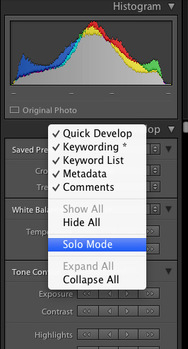 Have you had the issue with Lightroom where it is hard to find the control tab you’re looking for as you scroll up and down a panel? Even when you know where everything is. Welcome to Solo Mode. Lightroom will automatically collapse all tabs inside a panel, showing only the one you are using at that time. Click on another tab, it will open as the current tab closes. In Solo Mode here is how to save time and frustration, while allowing you to see more of the options available at any one time. And still find the control you were looking for. To activate Solo Mode right-click (Ctrl-click) on any dark grey area near the name of any tab, in either the left or right side panels and click on Solo Mode in the pop-up list that appears. You will notice all but one of the tabs are now open, making it quick and easy to switch between them. To open up more of the screen for your image, auto-hide one or all four panels around Lightroom. See that little triangle on the outer edge? Click on it to hide that panel. This allows more screen space to see your image. To temporarily see that panel again, just hover your mouse over the triangle, access what you need, then as you move your mouse away, the panel will auto-hide again. Want it back all the time? Just click on that little triangle again. When working on a panoramic I like to have a full screen. I can now see more with just the left panel hidden. I also like to have my lower Film Strip and top Header panel hidden, as I don’t really need them open when I am in the Develop Module. Click on the little triangles at the top and bottom. Look how much work surface I now have in the final image.
Another fun trick--Click on the Tab key and both side panels will hide, click again and they come back. This has been known to happen by accident, so if your side panels are gone, push the Tab key. With a Shift + Tab, all four panels will hide, giving you a full screen for just the image or images when in Grid Mode. That is it for today, stay tuned for more Lightroom and Photography tips to come.
0 Comments
Your comment will be posted after it is approved.
Leave a Reply. |
AuthorPhotography and photographers... A look at both. Blame it on the light. Archives
June 2017
Categories
All
|
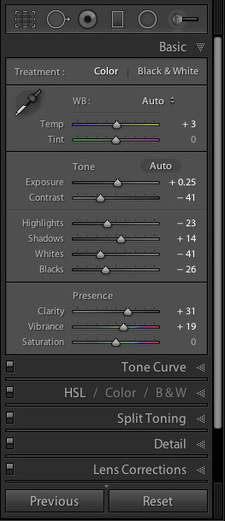
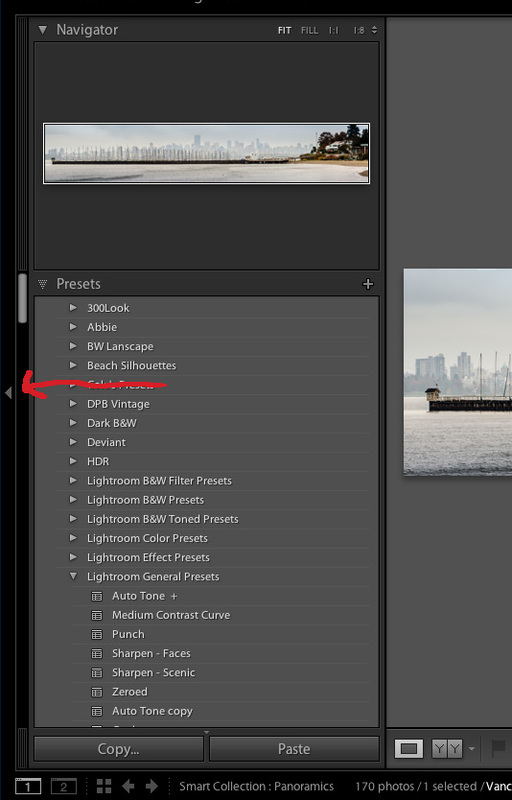
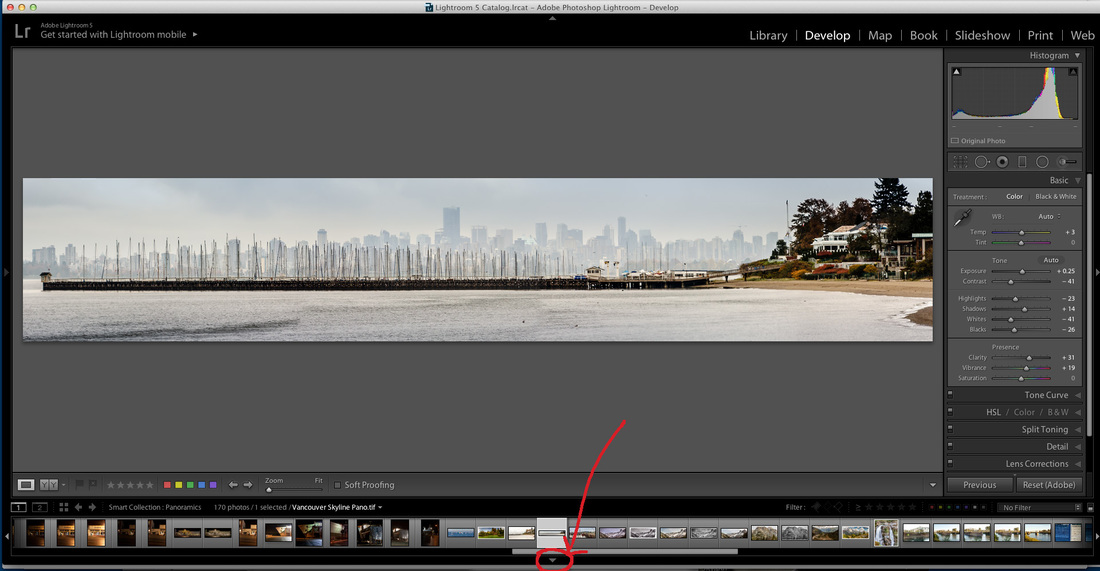

 RSS Feed
RSS Feed