 We Are More Than Just Our Five Senses. We all know about our basic five senses, the ones we use everyday… Seeing, Smelling, Hearing, Tasting & Touchy Touchy ones. But, did you know we actually have three others? I discovered these while bouncing around one of the Science blogs I follow. Yes, my mind wanders all over the place. Here they are: 1. Interoception: Your internal organs have senses too — They are detecting, or sensing, internal regulation responses, such as respiration, hunger, heart rate. They let us know if we’re hungry or thirsty and that the ‘ole ticker is happily pumping away… And more importantly; When we have to go to the bathroom! Otherwise known as “digestive elimination.” 2. Vestibular: Also known as the “Master Sense.” This one is connected to our inner ear and brain, processing, or sensing, information required for controlling balance and eye movement. It is telling us things like where we are, how fast we’re moving, where too look… And again, very important; If we’re falling. 3. Proprioception: Also known as the muscle and joint sense. This one tells us how to take or grasp, sense the relative position of neighboring parts of the body and strength being employed in movement, all via spatial orientation arising from stimuli within the body itself. They help in telling us how to get into a coat or how to get up the stairs… Or, play a musical instrument? I’m thinking it may also be known as “Muscle Memory.” But we may also may have something I made up and call #4 — Your Artistic Sense The sense of Artistic Creativity Instinct which tells you when something “just feels right.” A painter knows, feels, or senses when and where to add something to their painting. As a photographer while I move my camera around looking through the viewfinder I know, feel, or sense when the scene tells me “shoot right here.” Do you use your Artistic Sense? Do you recognize it? What does your Artistic Sense tell you?
0 Comments
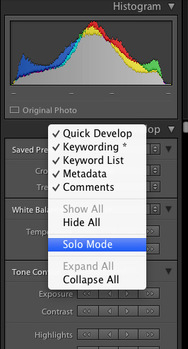 Have you had the issue with Lightroom where it is hard to find the control tab you’re looking for as you scroll up and down a panel? Even when you know where everything is. Welcome to Solo Mode. Lightroom will automatically collapse all tabs inside a panel, showing only the one you are using at that time. Click on another tab, it will open as the current tab closes. In Solo Mode here is how to save time and frustration, while allowing you to see more of the options available at any one time. And still find the control you were looking for. To activate Solo Mode right-click (Ctrl-click) on any dark grey area near the name of any tab, in either the left or right side panels and click on Solo Mode in the pop-up list that appears. You will notice all but one of the tabs are now open, making it quick and easy to switch between them. To open up more of the screen for your image, auto-hide one or all four panels around Lightroom. See that little triangle on the outer edge? Click on it to hide that panel. This allows more screen space to see your image. To temporarily see that panel again, just hover your mouse over the triangle, access what you need, then as you move your mouse away, the panel will auto-hide again. Want it back all the time? Just click on that little triangle again. When working on a panoramic I like to have a full screen. I can now see more with just the left panel hidden. I also like to have my lower Film Strip and top Header panel hidden, as I don’t really need them open when I am in the Develop Module. Click on the little triangles at the top and bottom. Look how much work surface I now have in the final image.
Another fun trick--Click on the Tab key and both side panels will hide, click again and they come back. This has been known to happen by accident, so if your side panels are gone, push the Tab key. With a Shift + Tab, all four panels will hide, giving you a full screen for just the image or images when in Grid Mode. That is it for today, stay tuned for more Lightroom and Photography tips to come. Art implies control of reality, for reality itself possesses no sense of the aesthetic. Photography becomes an art when certain controls are applied. - Ansel Adams  Image by Tony Locke Image by Tony Locke Recently I overheard a landscape photographer say, “I don’t consider myself an artist, I consider myself a craftsman. Mother Nature provided the art, she was the real artist.” As an example he continued, “just because you have a pot, doesn’t necessarily make you a chef.” True. Also true in photography, just because someone has a camera, doesn’t necessarily mean they are a photographer, or an artist. Nor does expensive gear and/or technical skills necessarily make one an artist, they still need to have a vision. Vision doesn’t necessarily stop after the photograph was shot. Some say post-processing or image manipulation is not photography. But post-processing or image manipulation is another tool in the creation of art. Look at Ansel Adams, he created stunning works of art in the darkroom. Art comes from the vision of the photographer; how they saw a subject, how the image was created, how they express themselves. This is what makes them an artist. Most photography workshops focus on the technical skills not the vision. We are going to feature Fine Art Photographers; their vision, their skills, and their technical requirements. We will also focus on the artist, after all the artist is the most important element in Fine Art Photography. Fine Art photography is about expressing oneself as an artist. It is an accumulation of skills, experience, processing, and most importantly, a vision. Art is not only about beauty; art is about ideas, emotion, deep feelings, and about interpreting all these through the prism of the vision of the artist. Read More about Fine Art Photography
|
AuthorPhotography and photographers... A look at both. Blame it on the light. Archives
June 2017
Categories
All
|
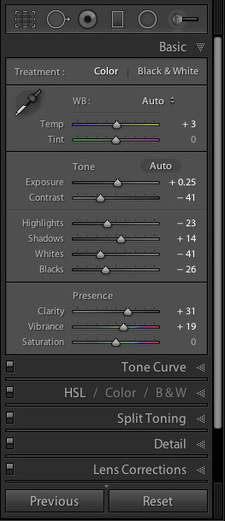
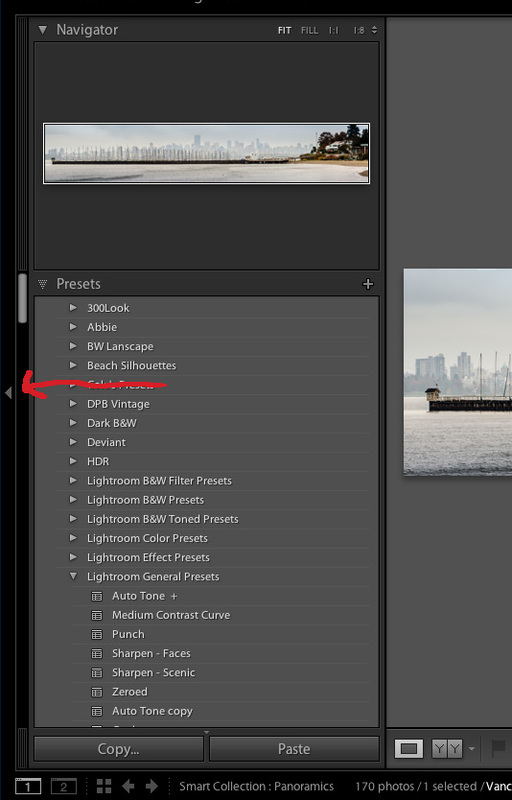
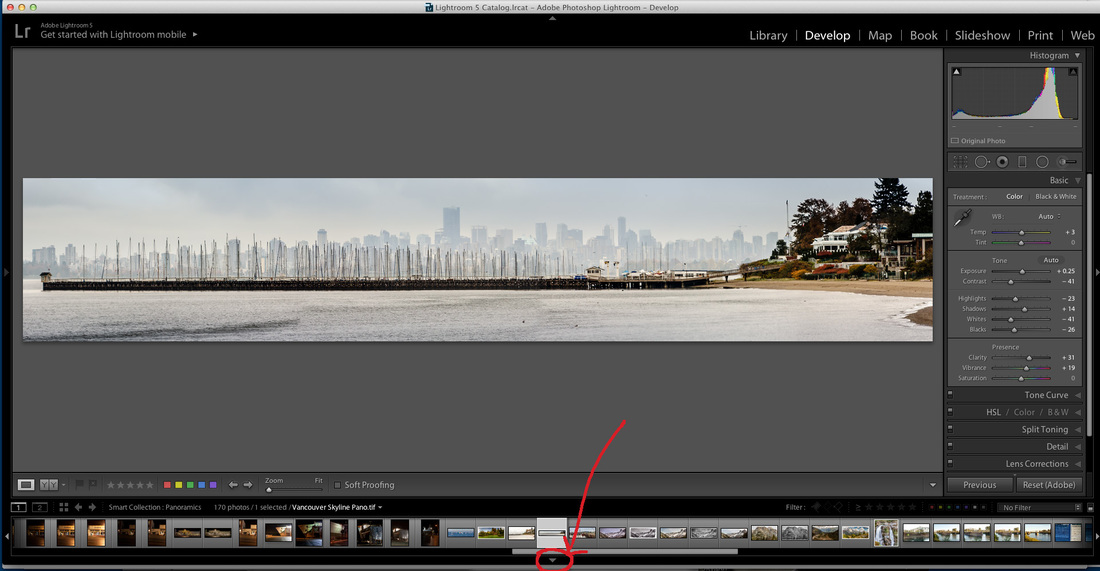

 RSS Feed
RSS Feed